-

Лаптопи и опрема659 Products
-

Таблети и опрема272 Products
-

Мобилни, Смартфони и Часовници854 Products
-

Компјутери201 Products
-

Конзоли,игри и опрема за играње1.244 Products
-

Монитори, Проектори и опрема447 Products
-
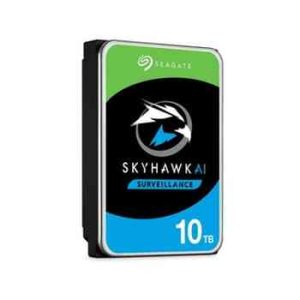
Меморирање податоци562 Products
-

Печатачи и скенери908 Products
-

PC компоненти990 Products
-

Периферија1.764 Products
-

Комуникации и мрежа434 Products
-

Видео надзор154 Products
-

Телевизори и опрема347 Products
-

Аудио опрема390 Products
-

Камери, фотоапарати, Дронови302 Products
-

Авто-Мото139 Products
-

Клима уреди94 Products
-

Домашни апарати372 Products
-

Бела техника228 Products
-

Соларна енергија и уреди9 Products
-

Деловни уреди80 Products
-

Осветлување33 Products
-

Алати и помагала41 Products
-

Кабли и адаптери357 Products
Shopping Cart
